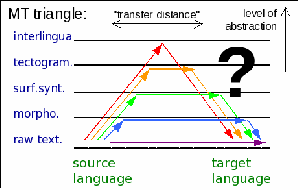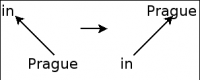This is an old revision of the document!
Table of Contents
TectoMT Tutorial
Welcome at TectoMT Tutorial. This tutorial should take about 2 hours.
What is TectoMT
TectoMT is a highly modular NLP (Natural Language Processing) software system implemented in Perl programming language under Linux. It is primarily aimed at Machine Translation, making use of the ideas and technology created during the Prague Dependency Treebank project. At the same time, it is also hoped to significantly facilitate and accelerate development of software solutions of many other NLP tasks, especially due to re-usability of the numerous integrated processing modules (called blocks), which are equipped with uniform object-oriented interfaces.
Prerequisities
In this tutorial, we assume
- Your system is Linux
- Your shell is bash
- You have basic experience with bash and can read basic Perl
Installation and setup
- Checkout SVN repository. If you are running this installation in computer lab in Prague, you have to checkout the repository into directory
/home/BIG(because data quotas don't apply here):
cd ~/BIG svn --username <username> co https://svn.ms.mff.cuni.cz/svn/tectomt_devel/trunk tectomt
- In
tectomt/install/run./install.sh:
cd tectomt/install ./install.sh
- In your
.bashrcfile, add line (or source this file every time before experimenting with TectoMT):
source ~/BIG/tectomt/config/init_devel_environ.sh
TectoMT Architecture
Blocks, scenarios and applications
In TectoMT, there is the following hierarchy of processing units (software components that process data):
- The basic units are blocks. They serve for some very limited, well defined, and often linguistically interpretable tasks (e.g., tokenization, tagging, parsing). Technically, blocks are Perl classes inherited from
TectoMT::Block, each saved in a separate file. The blocks repository is inlibs/blocks/. - To solve a more complex task, selected blocks can be chained into a block sequence, called also a scenario. Technically, scenarios are instances of
TectoMT::Scenarioclass, but in some situations (e.g. on the command line) it is sufficient to specify the scenario simply by listing block names separated with spaces. - The highest unit is called application. Applications correspond to end-to-end tasks, be they real end-user applications (such as machine translation), or 'only' NLP-related experiments. Technically, applications are often implemented as
Makefiles, which only glue the components existing in TectoMT. Some demo applications can be found inapplications.
This tutorial itself has its blocks in libs/blocks/Tutorial and the application in applications/tutorial.
Layers of Linguistic Structures
The notion of 'layer' has a combinatorial nature in TectoMT. It corresponds not only to the layer of language description as used e.g. in the Prague Dependency Treebank, but it is also specific for a given language (e.g., possible values of morphological tags are typically different for different languages) and even for how the data on the given layer were created (whether by analysis from the lower layer or by synthesis/transfer).
Thus, the set of TectoMT layers is a Cartesian product {S,T} x {English,Czech,…} x {W,M,P,A,T}, in which:
- {S,T} distinguishes whether the data was created by analysis or transfer/synthesis (mnemonics: S and T correspond to (S)ource and (T)arget in MT perspective).
- {English,Czech…} represents the language in question
- {W,M,P,A,T…} represents the layer of description in terms of PDT 2.0 (W - word layer, M - morphological layer, A - analytical layer, T - tectogrammatical layer) or extensions (P - phrase-structure layer).
Blocks in block repository libs/blocks are located in directories indicating their purpose in machine translation.
Example: Block adding Czech morphological tags (pos, case, gender, etc.) can be found in libs/blocks/SCzechW_to_SCzechM/Simple_tagger.pm.
There are also other directories for other purpose blocks, for example blocks which only print out some information go to libs/Print. Our tutorial blocks are in libs/blocks/Tutorial/.
First application
Once you have TectoMT installed on your machine, you can find this tutorial in applications/tutorial/. After you cd into this directory, you can see our plain text sample data in sample.txt.
Most applications are defined in Makefiles, which describe sequence of blocks to be applied on our data. In our particular Makefile, four blocks are going to be applied on our sample text: sentence segmentation, tokenization, tagging and lemmatization. Since we have our input text in plain text format, the file is going to be converted into tmt format beforehand (the in target in the Makefile).
We can run the application:
make all
Our plain text data sample.txt have been transformed into tmt, an internal TectoMT format, and saved into sample.tmt. Then, all four blocks have been loaded and our data has been processed. We can now examine sample.tmt with a text editor (vi, emacs, etc).
- One physical
tmtfile corresponds to one document. - A document consists of a sequence of bundles (
<bundle>), mirroring a sequence of natural language sentences originating from the text. So, for one sentence we have one<bundle>. - Each bundle contains tree shaped sentence representations on various linguistic layers. In our example
sample.tmtwe have morphological tree (SEnglishM) in each bundle. Later on, also an analytical layer (SEnglishA) will appear in each bundle as we proceed with our analysis. - Trees are formed by nodes and edges. Attributes can be attached only to nodes. Edge's attributes must be equivalently stored as the lower node's attributes. Tree's attributes must be stored as attributes of the root node.
Changing the scenario
We'll now add a syntax analysis (dependency parsing) to our scenario by adding three more blocks. Instead of
analyze:
brunblocks -S -o \
SEnglishW_to_SEnglishM::Sentence_segmentation_simple \
SEnglishW_to_SEnglishM::Penn_style_tokenization \
SEnglishW_to_SEnglishM::TagMxPost \
SEnglishW_to_SEnglishM::Lemmatize_mtree \
-- sample.tmt
we'll have:
analyze:
brunblocks -S -o \
SEnglishW_to_SEnglishM::Sentence_segmentation_simple \
SEnglishW_to_SEnglishM::Penn_style_tokenization \
SEnglishW_to_SEnglishM::TagTnT \
SEnglishW_to_SEnglishM::Lemmatize_mtree \
SEnglishM_to_SEnglishA::McD_parser_local \
SEnglishM_to_SEnglishA::Fix_McD_Tree \
SEnglishM_to_SEnglishA::Fill_afun_after_McD \
-- sample.tmt
Note: Makefiles use tabulators to mark command lines. Make sure your lines start with tabulator (or two tabulators) and not, for example, with 4 spaces.
After running
make all
we can examine our sample.tmt again. Really, an analytical layer SEnglishA describing a dependency tree with analytical functions (<afun>) has been added to each bundle.
You can view the trees in sample.tmt with TrEd by typing
tmttred sample.tmt
Adding a new block
The linguistic structures in TectoMT are represented using the following object-oriented interface/types:
- document -
TectoMT::Document - bundle -
TectoMT::Bundle - node -
TectoMT::Node
You can get TectoMT automatically execute your block code on each document or bundle by defining the main block entry point:
sub process_document- run this procedure on each documentsub process_bundle- run this procedure on each bundle (sentence)
Each block must have exactly one entry point.
We'll now examine an example of a new block in file libs/blocks/Tutorial/Print_node_info.pm.
This block illustrates some of the most common methods for accessing objects:
my @bundles = $document->get_bundles()- an array of bundles contained in the documentmy $root_node = $bundle->get_tree($layer_name)- the root node of the tree of the given type in the given bundlemy @children = $node->get_children()- array of the node's childrenmy @descendants = $node->get_descendants()- array of the node's children and their children and children of their children …my $parent = $node->get_parent()- parent node of the given node, or undef for rootmy $root_node = $node->get_root()- the root node of the tree into which the node belongs
Attributes of documents, bundles or nodes can be accessed by attribute getters and setters, for example:
$node->get_attr($attr_name)$node->set_attr($attr_name, $attr_value)
Our tutorial block Print_node_info.pm is ready to use. You only need to add this block to our scenario, e.g. as a new Makefile target:
print_info:
brunblocks -S -o Tutorial::Print_node_info -- sample.tmt
We can observe our new block behaviour:
make print_info
Try to change the block so that it prints out the information only for verbs. (You need to look at an attribute tag at the m level). The tagset used is Penn Treebank Tagset.
Advanced block: finite clauses
Motivation
It is assumed that finite clauses can be translated independently, which would reduce computational complexity or make parallel translation possible. We could even use hybrid translation - each finite clause could be translated by the most self-confident translation system. In this task, we are going to split the sentence into finite clauses.
Task
A block which, given an analytical tree (SEnglishA), fills each a-node with boolean attribute is_clause_head which is set to 1 if the a-node corresponds to a finite verb, and to 0 otherwise.
Instructions
There is a block template with hints in libs/blocks/Tutorial/Mark_heads.pm. You should edit the block so that the output of this block is the same a-tree, in addition with attribute is_clause_head attached to each a-node. There is also a printing block libs/blocks/Print_finite_clauses.pm which will print out the a-nodes grouped by clauses:
finite_clauses:
brunblocks -S -o \
Tutorial::Mark_heads \
Tutorial::Print_finite_clauses \
-- sample.tmt
You are going to need these methods:
my $root = $bundle->get_tree('tree_name')my $attr = $node->get_attr('attr_name')$node->set_attr('attr_name',$attr_value)my @eff_children = $node->get_eff_children()
Note: get_children() returns topological node children in a tree, while get_eff_children() returns node children in a linguistic sense. Mostly, these do not differ.
Advanced version: The output of our block might still be incorrect in special cases - we don't solve coordination (see the second sentence in sample.txt) and subordinate conjunctions.
Your turn: more tasks
SVO to SOV
Motivation: During translation from an SVO based language (e.g. English) to an SOV based language (e.g. Korean) we might need to change the word order from SVO to SOV.
Task: Change the word order from SVO to SOV.
Instructions:
- To find an object to a verb, look for objects among effective children of a verb (
$child->get_attr('afun') eq 'Obj'). That implies working on analytical layer. - For debugging, a method returning surface word order of a node is useful:
$node->get_attr('ord'). It can be used to print out nodes sorted by attributeord. - Once you have node
$objectand node$verb, use method$object->shift_before_node($verb). This method takes the whole subtree under node$objectand re-counts the attributesord(surface word order) so that all nodes in subtree under$objecthave smallerordthan$verb. That is, the method rearranges the surface word order from VO to OV.
Prepositions
Motivation: In dependency approach a question “where to hang prepositions” arises. In praguian style (PDT), prepositions are heads of the subtree and the noun/pronoun is dependent on the preposition. However, another ordering might be preferable: The noun/pronoun might be the head of subtree, while the preposition would take the role of a modifier.
Task: The task is to rehang all prepositions as indicated at the picture. You may assume that prepositions have at most 1 child.
Instructions:
You are going to need these new methods:
my @children = $node->get_children()my $parent = $node->get_parent()$node->set_parent($parent)
Hint:
- On analytical layer, you can use this test to recognize prepositions:
$node->get_attr('afun') eq 'AuxP' - You can use block template in
libs/blocks/BlockTemplate.pm. - To see the results, you can again use TrEd (
tmttred sample.tmt)
Advanced version: What happens in case of multiword prepositions? For example, because of, instead of. Can you handle it?
Further information
- TectoMT Developer's Guide - obsolete
- Questions? Ask
kravalovaatufal.mff.cuni.cz - Solutions to this tutorial tasks are in
libs/blocks/Tutorial/*solution.pm. - TrEd - tree editor